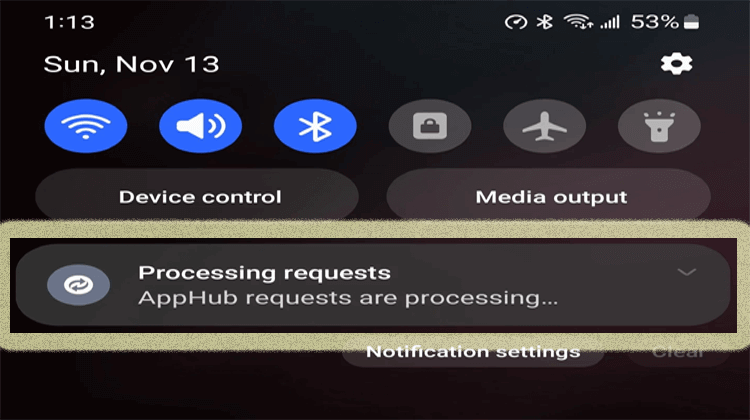Is your Android phone stuck on “apphub requests are processing”? Don’t worry! This comprehensive guide explains what it means, and why it happens, and offers various solutions to get your phone back to normal. From simple restarts to advanced techniques, learn how to fix this notification and regain control of your device.
Introduction
Have you ever glanced at your phone’s notification bar and seen the cryptic message “AppHub requests are processing”? It can be frustrating, especially if it lingers for an extended period or seems to impede your phone’s performance. Fear not, fellow smartphone users! This blog post delves deep into the world of “apphub requests are processing,” explaining what it means, why it happens, and, most importantly, how to get rid of that pesky notification.
What is AppHub, and What Are These Requests?
First things first, let’s address the elephant in the room: AppHub. Contrary to what the name might suggest, AppHub isn’t a standalone application you can download from the Play Store. It’s actually a component of the Carrier Hub app, pre-installed on many Android devices, particularly those manufactured by Samsung. The Carrier Hub app acts as a liaison between your phone and your mobile carrier, managing carrier-specific functionalities and pre-installed carrier apps. AppHub, within the Carrier Hub, plays a crucial role in handling requests related to those carrier apps. These requests can encompass various tasks, such as:
Installing or updating carrier apps: Carrier apps can provide features like voicemail access, mobile data management tools, and carrier-specific messaging services. When updates become available for these apps, AppHub steps in to handle the download and installation process.
Configuring carrier settings: Sometimes, your carrier might need to adjust certain settings on your phone to ensure optimal network performance or access to specific features. AppHub facilitates this communication, allowing the carrier to push those configuration changes to your device.
Managing permissions for carrier apps: Carrier apps often require specific permissions to function properly. AppHub might be involved in the process of requesting or granting those permissions on your behalf.
Why Does My Phone Get Stuck on “AppHub Requests Processing”?
While AppHub plays a vital role in maintaining your phone’s connection with your carrier, encountering the “AppHub requests processing” notification for an extended period can be bothersome. Here are some potential reasons why this might happen:
A large carrier app update: If a particularly large update is available for a carrier app, the download and installation process can take longer than usual. This can lead to the “apphub requests are processing” notification lingering for an extended period.
Network connectivity issues: If your phone is experiencing unstable or weak network connectivity, it can disrupt the communication between AppHub and your carrier’s servers. This disruption can cause AppHub requests to become stuck in a processing loop.
A glitch with the Carrier Hub app: Software glitches and bugs can occasionally affect any app, including Carrier Hub. A temporary malfunction could be causing AppHub to get stuck in a processing state.
Outdated Carrier Hub app: An outdated Carrier Hub app might lack the latest bug fixes and optimizations. This could potentially contribute to issues like AppHub requests getting stuck.

Troubleshooting Tips to Get Rid of “apphub requests are processing”
Now that you understand the potential culprits behind the persistent “apphub requests are processing” notification, let’s explore some solutions to get your phone back to normal:
Give it time: In some cases, the processing might simply take a while, especially if it involves a large update. Be patient and wait for a few minutes to see if the notification disappears on its own.
Restart your phone: A simple phone restart can often clear up temporary glitches and software hiccups. This might be enough to break AppHub out of its processing loop.
Check for Carrier Hub updates: An outdated Carrier Hub app could be the source of the problem. Open the Play Store and navigate to the “My apps & games” section. Look for the Carrier Hub app and check if an update is available. If so, install the update and see if it resolves the issue.
Clear Carrier Hub app cache: Sometimes, a cluttered app cache can lead to unexpected behavior. Clearing the Carrier Hub app cache can help eliminate any potential conflicts or corrupted data. To do this, navigate to your phone’s Settings app, locate the Apps section, and find the Carrier Hub app. Tap on the app and then on “Storage.” Select “Clear cache” and see if that helps.
Advanced Troubleshooting
If the basic troubleshooting steps haven’t resolved the issue, you might consider reinstalling the Carrier Hub app. Here’s a caveat: Reinstalling a system app like Carrier Hub might require accessing hidden settings or using specific tools depending on your phone model. It’s crucial to follow the instructions specific to your device to avoid any unintended consequences.
Advanced Techniques and When to Seek Help
The previous section outlined some initial troubleshooting steps to address the “AppHub requests processing” notification. However, if the issue persists after those attempts, here are some advanced techniques and when it might be best to reach out for help:
Safe Mode
Function: Safe mode is a diagnostic feature on Android devices that temporarily disables third-party apps. This allows you to isolate whether a conflicting third-party app might be interfering with AppHub’s functionality.
Process: The specific steps to enter safe mode can vary depending on your phone model. Generally, you can achieve this by powering down your phone and then pressing and holding a specific combination of buttons (often the volume down button and the power button) while the phone restarts. Look for online instructions specific to your device model for the most accurate steps.
Analysis: If the “AppHub requests processing” notification disappears in safe mode, it suggests a potential conflict with a third-party app. You can then try to identify the culprit by systematically re-enabling your third-party apps one by one and observing if the notification reappears after each reactivation. Once you pinpoint the problematic app, you can consider uninstalling it or seeking an update from the developer.
Checking App Permissions
Rationale: In rare instances, incorrect app permissions for Carrier Hub might hinder AppHub’s ability to communicate with your carrier’s servers.
Verification: Navigate to your phone’s Settings app and locate the Apps section. Find the Carrier Hub app and tap on it. Look for the “Permissions” section and ensure that Carrier Hub has the necessary permissions to function properly. These might include permissions like accessing storage, making network connections, and managing app data.

Factory Reset (Last Resort)
Severity: A factory reset wipes all your phone’s data and settings, restoring it to its original state. This is a drastic step, so it should only be considered if all other troubleshooting methods fail.
Backup: Before proceeding with a factory reset, creating a complete backup of your phone’s data is crucial. This ensures you don’t lose important information like contacts, photos, and messages.
Instructions: The specific steps for performing a factory reset will vary depending on your phone model. Consult your phone’s user manual or manufacturer’s website for detailed instructions.
Seeking Help from Your Carrier
If none of the above solutions resolve the issue, it’s time to enlist the help of your mobile carrier. Here’s why contacting your carrier might be necessary:
Carrier-Specific Issues: There’s a possibility that the “AppHub requests processing” notification might stem from a broader issue with your carrier’s network or infrastructure. Your carrier’s technical support team can investigate this possibility and provide specific guidance.
Advanced Troubleshooting: Your carrier’s technical support might have access to advanced troubleshooting tools or techniques not readily available to you. These tools could help diagnose the root cause of the problem and offer a more permanent solution.
Software Updates: In some cases, the issue might be related to a known bug with the Carrier Hub app or the underlying system software on your phone. Your carrier can advise you on any available software updates that might address the problem.
Conclusion
While the “apphub requests are processing” notification might seem like a minor annoyance, it can be frustrating if it persists. By following the troubleshooting steps outlined in this blog post, you can attempt to resolve the issue yourself. However, if the problem remains, don’t hesitate to reach out to your mobile carrier for further assistance. Remember, a quick phone call or chat with your carrier’s technical support team can often save you time and frustration.