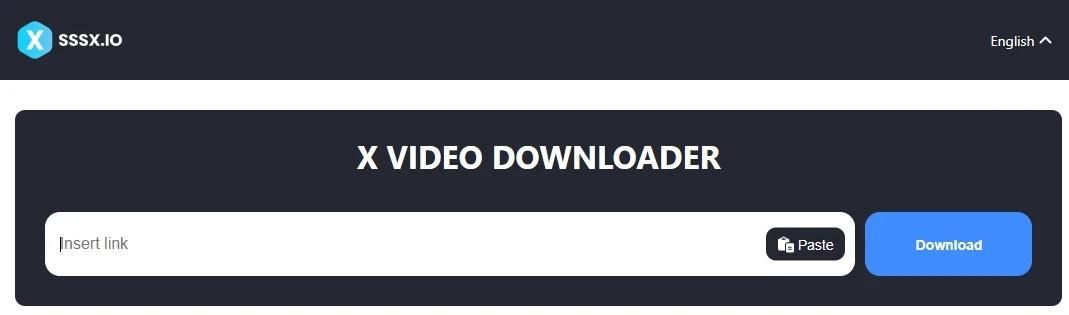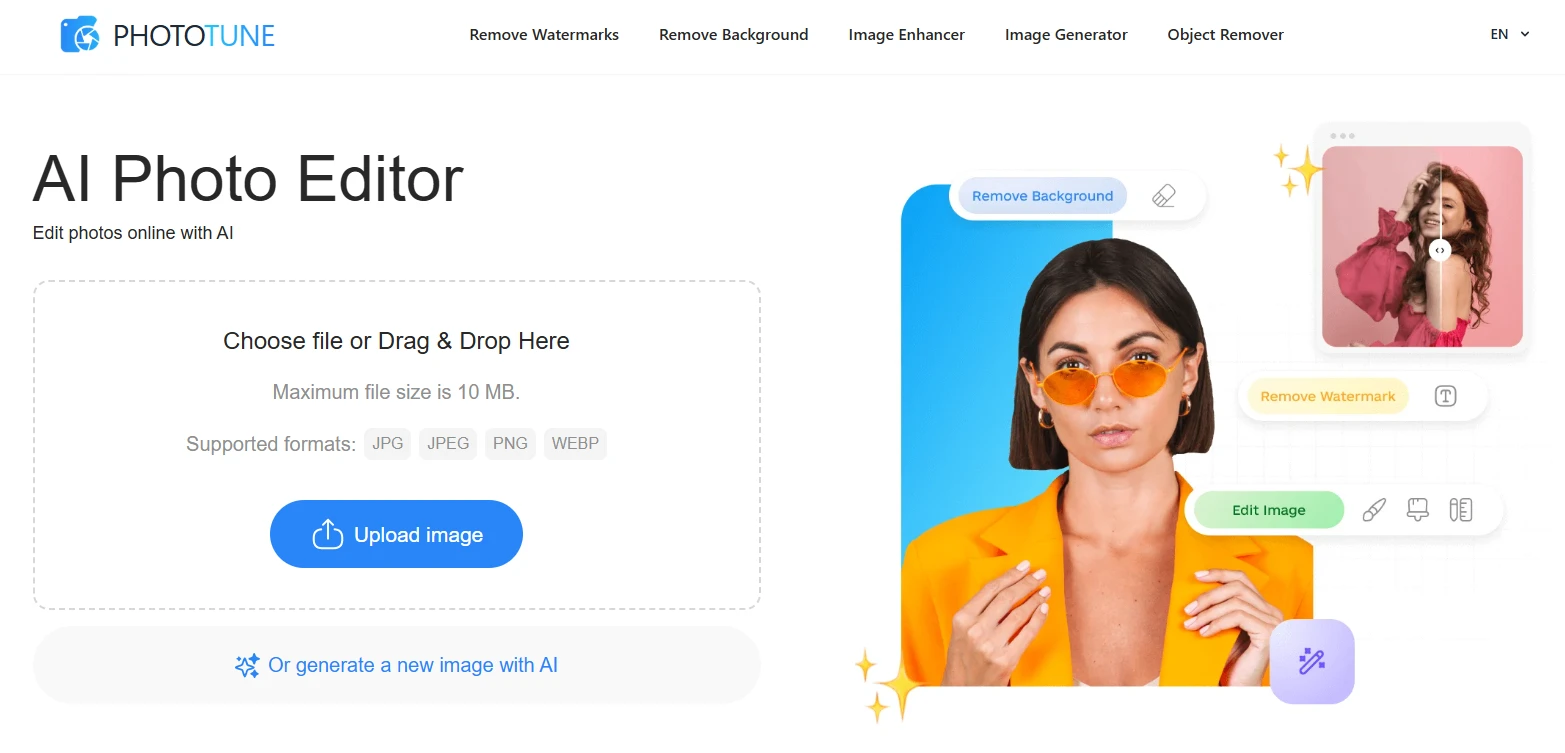Find the best software and tools for effective web video production. Discover top picks for editing, recording, and enhancing your online videos.
Are you ready to elevate your web video production?
In today’s digital landscape, high-quality videos are essential for capturing attention. The right software and tools can make all the difference. They streamline your workflow and enhance your creative vision. This guide will explore the best options available.
Let’s dive in and find the perfect tools to transform your projects!
Adobe Premiere Pro
Adobe Premiere Pro is a popular choice for video editing. It offers many features that help you build your cut video efficiently. The interface is user-friendly, making it easy for beginners and experts alike. This saves time and allows you to focus on editing.
With Adobe Premiere Pro, you can add effects and transitions seamlessly. It also supports various formats, so you can work with different types of media. Once you finish building your cut video, exporting your project is simple. Premiere Pro is a powerful tool for anyone looking to create stunning videos.
Final Cut Pro X
Final Cut Pro X is a strong video editing software designed for Mac users. You can import your clips quickly and arrange them on the timeline. The software also offers great features like color grading and audio editing. These features allow for a more polished final product.
Another benefit of Final Cut Pro X is its advanced effects and transitions. You can apply effects to your clips easily. The software also supports 360-degree video. This makes it a good choice for modern video projects. Once you finish editing, exporting your project is fast and straightforward.
DaVinci Resolve
DaVinci Resolve is a powerful video editing tool that is available for free. It combines editing, color correction, and audio post-production in one software. This makes it a great option for beginners and experienced editors alike. Users can quickly find the tools they need to enhance their videos.
One standout feature of DaVinci Resolve is its color grading capabilities. It allows users to adjust colors with precision. This means many editors can work on the same project at once. , DaVinci Resolve is an excellent choice for anyone looking to create high-quality videos.
Camtasia
Camtasia is a user-friendly tool designed for web content creation. It allows you to record your screen and capture video easily. With Camtasia, you can create tutorials, presentations, and more. The drag-and-drop feature makes editing simple for everyone.
Another great thing about Camtasia is its built-in assets. You have access to music tracks, sound effects, and animations. These elements can elevate your web content creation. Once you finish your project, exporting is quick and straightforward.
Blender
Blender is a powerful software for video production. It is open-source and free to use. This makes it accessible to anyone who wants to create videos. Blender offers many features, including 3D modeling, animation, and compositing. It allows users to bring their ideas to life with great detail. Y
It has a built-in video editor that is user-friendly. This is especially helpful for those new to video production tools. You can cut clips, add transitions, and apply effects with ease. Blender also supports a variety of formats, allowing flexibility in your projects.
Shortcut
Shotcut is a free, open-source video editing software. It works on various operating systems, including Windows, Mac, and Linux. The interface is simple and easy to navigate. Users can drag and drop clips onto the timeline without any hassle. Shotcut supports many video formats.
One of the standout features of Shotcut is its extensive support for video effects. Users can apply filters and transitions with just a few clicks. This makes it great for beginners who want to learn about video editing. Additionally, Shotcut offers helpful online video production tips. Overall, Shotcut is a solid choice for those looking to start editing videos on a budget.
Lightworks
Lightworks is a professional video editing software with robust features. Lightworks supports high-resolution formats, making it ideal for creating quality video content. This software is suitable for both beginners and experienced editors. Its user-friendly interface helps users learn quickly.
Lightworks is also great for video marketing strategies. The software allows users to create eye-catching videos that engage viewers. You can add effects and transitions easily. This helps to improve the overall look of your videos. Once editing is complete, exporting your project is fast and straightforward.
iMovie
iMovie is a video editing software designed for Mac users. It is easy to use and perfect for beginners. The interface is simple and intuitive. You can drag and drop clips onto the timeline with ease. iMovie offers a range of templates. These templates help in creating engaging videos quickly.
Another great feature of iMovie is its support for 4K video. This means you can produce high-quality content. The app also allows sharing directly to social media platforms. This makes it convenient for users who want to post their videos online.
Hit Film Express
HitFilm Express is free video editing software suitable for beginners and professionals alike. It has a simple interface that is easy to understand. Users can import video clips easily and arrange them on the timeline. The software offers a variety of video effects and transitions. This helps to enhance the quality of videos.
One of the standout features of HitFilm Express is its extensive tutorials. These tutorials guide users through the editing process step-by-step. This makes learning the software more manageable. Once editing is complete, exporting projects is quick and straightforward.
Adobe After Effects
Adobe After Effects is a powerful tool for web video production. It is ideal for creating animations and visual effects. Users can easily add motion graphics to their videos. The software allows for layering of images and text. This helps users make their videos more engaging and professional-looking.
In Adobe After Effects, you can use pre-built templates from scratch. The timeline is user-friendly, allowing for easy adjustments. You can also work with sound effects and transitions to enhance your projects. Once you finish editing, exporting your final video is simple
Unlocking Your Potential in Web Video Production
In conclusion, choosing the right web video production editing software is vital for creating impressive web videos. Each tool has its strengths, catering to different needs and skill levels. Whether you are a beginner or an experienced editor, there is a suitable option for you. By exploring these tools, you can unlock your creative potential and produce captivating videos that resonate with your audience.
Did you find this article helpful? Check out