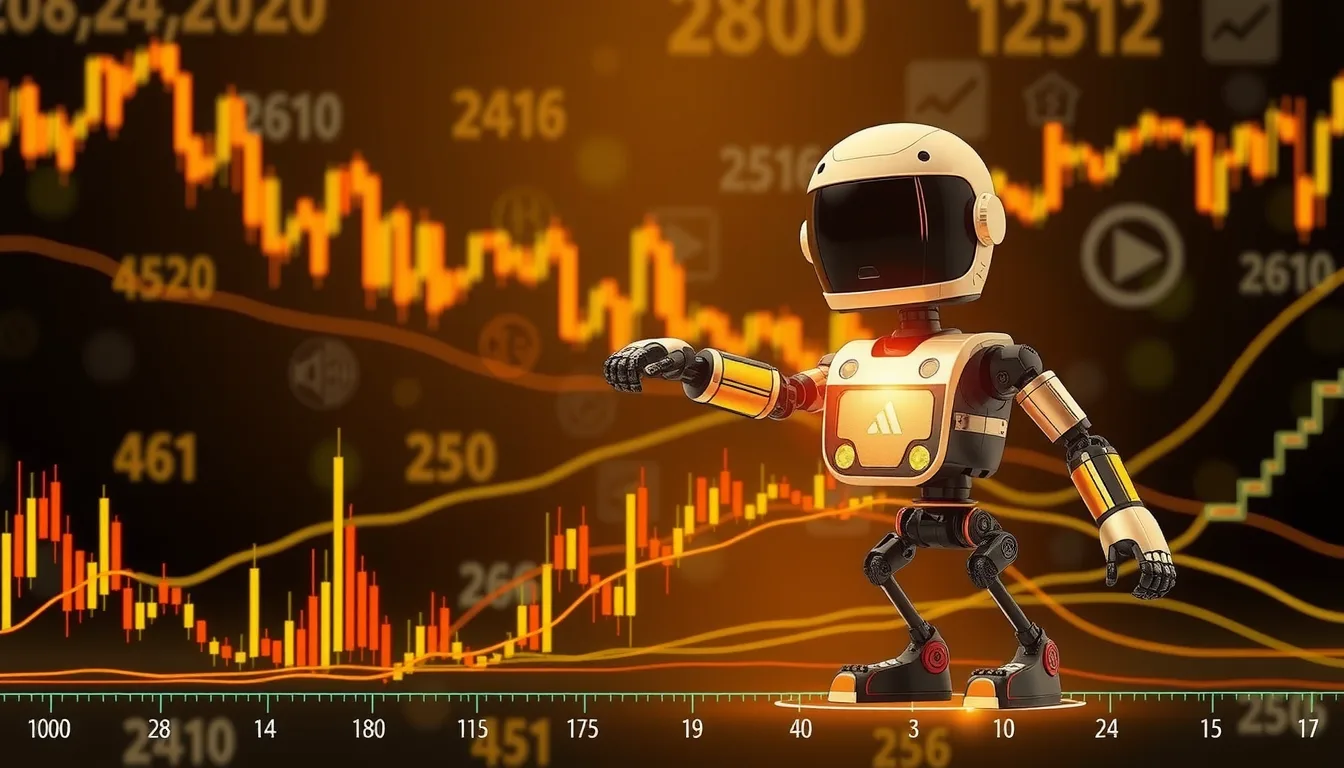Buying USDT (Tether), a popular stablecoin, with a credit card is easy and can be done through several cryptocurrency exchanges or platforms. Here’s a step-by-step guide on how to do it:
1. Choose a Trusted Cryptocurrency Exchange
To buy USDT with a credit card, you need to register with a cryptocurrency exchange or platform that allows credit card purchases. Some popular exchanges include:
- Trustee Plus
- Coinbase
- Kraken
- Crypto.com
- KuCoin
Make sure the exchange supports credit card payments and operates in your country.
2. Create an Account
Sign up on the chosen platform by providing your email address and creating a password. Most exchanges will ask you to verify your identity by providing some documents like:
- Passport or ID card
- Proof of address (utility bill, bank statement, etc.)
This process is called Know Your Customer (KYC), and it’s required for security and regulatory compliance.
3. Add Your Credit Card
Once your account is verified, go to the payment methods section of the platform and link your credit card. You’ll need to provide:
- Your card number
- Expiration date
- CVV (3-digit security code on the back of your card)
Some platforms might charge a small fee for credit card transactions, so check the fee structure.
4. Search for USDT
After linking your credit card, navigate to the “Buy” or “Markets” section and search for USDT. Select USDT from the list of cryptocurrencies.
5. Enter the Amount
Specify how much USDT you want to buy, or enter the amount in your local currency that you want to spend. The platform will show you the equivalent amount of USDT based on the current market price.
6. Confirm the Purchase
Review your order, including fees, and confirm the transaction. After confirmation, the USDT will be credited to your exchange wallet or your personal cryptocurrency wallet.
7. Transfer USDT to Your Personal Wallet (Optional)
If you want more control over your USDT, you can transfer it to your personal wallet. To do this, you will need your USDT wallet address (ERC20 or TRC20 depending on your network choice). Simply paste the address into the withdrawal section of the exchange and confirm the transfer.
Conclusion
Buying USDT with a credit card is quick and convenient. All you need to do is choose a reliable exchange, add your credit card, and complete the transaction. Keep in mind that credit card fees might apply, and ensure you store your USDT safely in a secure wallet.