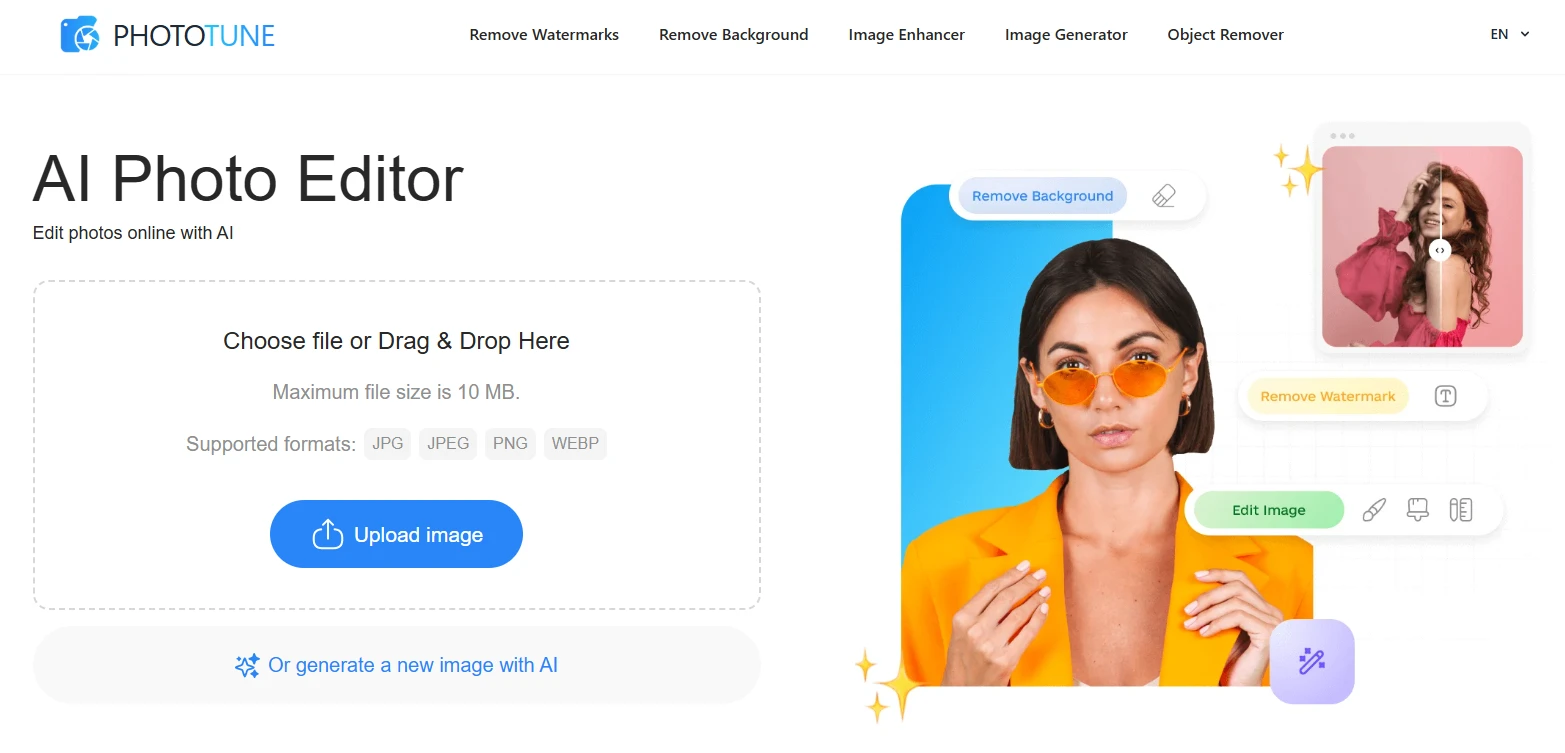In today’s fast-paced world, effective communication is paramount, especially when it comes to presentations. Whether for business meetings, educational purposes, or conferences, the ability to convey information clearly and engagingly can make all the difference. As technology continues to advance, Artificial Intelligence (AI) has emerged as a game-changer in the realm of presentation design.
This blog explores the myriad benefits of using AI in PowerPoint (PPT) creation, highlighting how it enhances both efficiency and creativity.
Understanding AI-Powered PPT Makers
What Are AI-Powered PPT Makers?
PPT maker AI tools that leverage artificial intelligence algorithms to assist users in creating presentations. These tools can automate various aspects of the design process, from generating content to suggesting layouts and visuals. By integrating AI into presentation design, users can create compelling slides more quickly and easily than ever before.
Key Features of AI PPT Makers
AI PPT makers come equipped with various features that simplify the presentation creation process:
- Design Suggestions: AI tools analyze user input and provide design recommendations, ensuring that slides are visually appealing.
- Content Generation: AI can help generate text for slides based on key points or topics provided by the user.
- Image and Video Integration: AI can suggest relevant images or videos to complement the text and enhance the overall presentation.
These features not only save time but also ensure a polished and professional final product.
Benefits of Using AI in PPT Creation
Increased Efficiency
Time-Saving Aspects
One of the most significant advantages of using AI in PPT creation is the time it saves. Traditional presentation design can be time-consuming, often requiring hours of brainstorming, drafting, and formatting. With AI-powered tools, users can automate many of these tasks, allowing them to focus on the content rather than the design.
For example, instead of manually formatting each slide, users can input their ideas, and the AI tool will generate a cohesive presentation within minutes. This efficiency is especially beneficial for professionals who may need to create multiple presentations in a short period.
Automation of Repetitive Tasks
AI can handle repetitive tasks, such as aligning text boxes, adjusting image sizes, and applying consistent fonts and colors. This automation reduces the likelihood of human error and ensures that every slide adheres to the same design principles, resulting in a more cohesive presentation.
Enhanced Creativity
AI-Generated Design Suggestions
Creativity is essential in presentation design, as engaging visuals can help capture and retain an audience’s attention. AI-powered PPT makers can provide design suggestions that enhance the overall aesthetic of the presentation. By analyzing trends and successful presentations, AI can recommend layouts, color schemes, and font styles that resonate with audiences.
These suggestions enable users to explore creative avenues they might not have considered, ultimately resulting in a more visually appealing presentation.
Ability to Create Visually Appealing Presentations
With AI, even those with limited design experience can produce stunning presentations. The tools guide users in selecting appropriate images, icons, and graphics that complement the content. Additionally, AI can suggest animations and transitions that add flair to the presentation without overwhelming the audience. This balance of creativity and professionalism is crucial for making a lasting impression.
Improved Content Quality
Enhancing Content Relevance and Clarity
Artificial intelligence apps can analyze the content provided by users and suggest edits to enhance relevance and clarity. For example, they can identify complex sentences and offer simpler alternatives, ensuring that the message is easily understood. This capability is particularly beneficial for technical subjects where clarity is paramount.
Moreover, AI can assist in organizing content logically, helping users present their ideas in a coherent manner. By focusing on the most critical points and eliminating unnecessary information, users can create presentations that engage and inform their audiences effectively.
Tools for Grammar and Style Checking
Quality content is essential for a successful presentation. AI-powered tools often include grammar and style-checking features that help users refine their text. These tools can flag grammatical errors, suggest stylistic improvements, and ensure that the presentation adheres to a consistent tone.
By enhancing the quality of the written content, AI tools help users convey their messages more effectively, further contributing to the overall success of the presentation.
How AI Tools Enhance Collaboration
Real-Time Collaboration Features
In many professional settings, presentations are often a collaborative effort. AI-powered PPT makers facilitate real-time collaboration, allowing multiple users to work on the same presentation simultaneously. This feature is particularly valuable for teams, as it promotes seamless communication and quick decision-making.
Users can leave comments, suggest edits, and discuss changes in real-time, ensuring that everyone is on the same page. This collaborative environment enhances creativity and allows for diverse input, resulting in a more comprehensive and polished final product.
Cloud-Based Solutions
Most AI PPT makers are cloud-based, meaning users can access their presentations from any device with an internet connection. This accessibility is crucial for teams that may be working remotely or across different locations. Cloud-based solutions also ensure that presentations are automatically saved and updated, reducing the risk of data loss.
Additionally, cloud-based tools typically offer secure sharing options, allowing users to share their presentations with stakeholders easily. This feature ensures that team members can provide feedback and make necessary adjustments before the final presentation.
Future Trends in AI and Presentation Design
Predictions on the Evolving Role of AI
As AI technology continues to advance, its role in presentation design will likely expand. Future AI tools may offer even more sophisticated features, such as:
- Voice Recognition: Allowing users to dictate their ideas, which the AI can then transform into slides.
- Enhanced Personalization: AI could analyze the presenter’s style and preferences to create tailored presentations that reflect their unique voice and approach.
These advancements will further streamline the presentation creation process and enhance the user experience.
The Impact of Emerging Technologies
In addition to AI, other emerging technologies such as augmented reality (AR) and virtual reality (VR) are poised to revolutionize presentation design. AI tools may soon incorporate AR and VR elements, allowing users to create immersive presentations that engage audiences on a deeper level.
For instance, presenters could create interactive slideshows that allow audiences to explore complex concepts in a more engaging manner. The combination of AI with AR and VR technologies has the potential to redefine how presentations are created and experienced.
Best Practices for Using AI in PPT Creation
Tips for Maximizing the Benefits of AI Tools
To get the most out of AI-powered PPT makers, users should consider the following tips:
- Experiment with Features: Take the time to explore the various features offered by the AI tool. Experimenting with different layouts, design suggestions, and content generation options can lead to unexpected creative outcomes.
- Balance Automation and Personal Touch: While AI can handle many aspects of design, adding a personal touch is essential. Tailor the content and visuals to reflect your style and brand identity, ensuring that the presentation resonates with your audience.
- Review and Edit: Always review the AI-generated content and design suggestions. While AI can enhance quality, it’s essential to ensure that the final presentation aligns with your vision and objectives.
Balancing Automation with Personal Touch
AI tools are designed to streamline the presentation creation process, but users should remember that the human touch is irreplaceable. Personal anecdotes, insights, and experiences can significantly enhance the presentation’s impact. Users should strive to strike a balance between utilizing AI for efficiency and infusing their unique voice into the content.
Conclusion
The integration of AI in PPT creation has transformed how presentations are designed, making the process more efficient and creative. From saving time and automating repetitive tasks to enhancing content quality and enabling collaboration, AI-powered tools offer numerous benefits that cater to the needs of modern presenters.
As AI technology continues to evolve, the future of presentation design looks promising. By embracing AI tools, users can create visually stunning, engaging presentations that leave a lasting impression on their audiences. Whether for business, education, or personal projects, exploring AI-powered PPT makers is a step toward elevating your presentation skills to new heights.